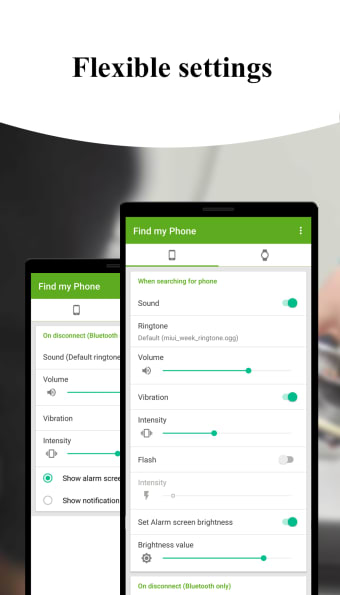Find My Phone for Android
Find My Phone is an application for recovering lost cell phones.
How to install Find My Phone:
Open the Google Play Store. Search for the program "Find My Phone." Open it, install it, and tap on the "Settings" button.
Then open the app and start it.
The app will now find your device in a couple of seconds. If it is not there, the app will search for it automatically.
Then you have to start it manually. Now, you are done! You can now use the application and recover your device.
If your device was lost, stolen, or misplaced, you will receive a message about this, and you will be asked to start the application manually.